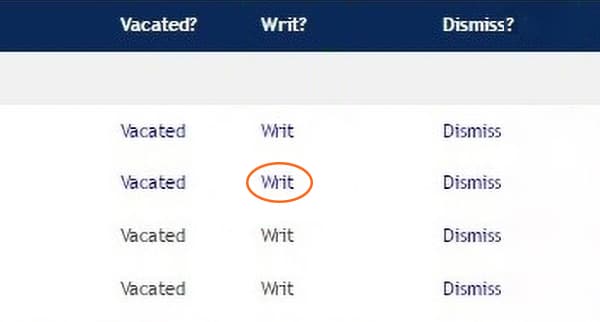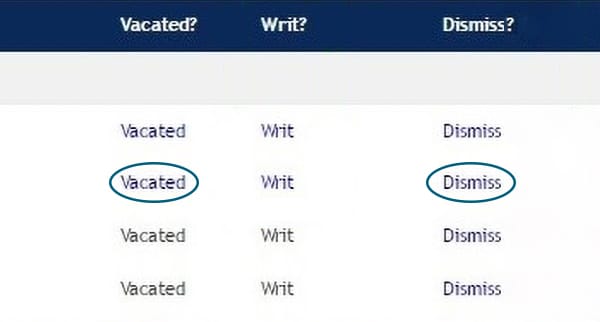Requesting a Writ of Possession/Eviction
Please be sure to read the introductory information below. After you’ve done that, please read your State Specific information below that. To do so, click the name of your State, and that section of the page will expand so that you may see how things are handled in your particular area.
When a case becomes Writ eligible (based on the laws in your state), you will be able to request it via our online platform.
In NC, GA, and VA, we do not file Writs automatically, but rather we file them after you have submitted a Writ of Possession Request through our online eviction portal and completed the second step described in the supplemental state-specific information below. It is a two-step process.
In SC, we have not filed writs automatically in the past, but starting October 1, 2024, we will do that for our clients. Please be sure to click the Writ Alert icon above to read more about this new service for our SC Clients.
IMPORTANT NOTE: Please click and read State-specific instructions below, as well, very carefully as there are certain deadlines and certain “Next Steps” you must carry out to complete the process fully. Failure to follow these instructions could result in you having to restart the eviction process from scratch which could cost you thousands of dollars.
Choose Your State To Learn More
In North Carolina, after you request the Writ via our eviction portal, the case will move to the “Writ Filed” section and log the date of your request. Even though the software says the Writ has been filed immediately, it is not truly filed yet.
Typically, within 1 – 2 business days of you requesting the Writ, you will receive a follow up email from our NC Writ Team with a link to a DocuSign form that you must complete before we can actually send your Writ request to the courts. This follow up email will go to everybody listed as a contact for the property, but only one person at the property needs to fill it out. Please coordinate with your team so that duplicate submissions are not sent to us.
After both steps are completed, a member of our Team will then prepare and submit the paperwork to the Court for filing, and we will also pay the court costs for you. What this means for you is that for all Writ requests received through our online system by noon, we will do our best to get the Writs processed and to the Clerk within 2 business days. We send them via our Overnight Delivery Service so that the Clerk has them in hand the next business day after we generate the paperwork and the checks.
If you do not receive an invoice for a Writ of Possession within 2 business days of requesting it, please reach out to us immediately as there is a delay and we are most likely waiting to hear back from you.
After the Clerk receives the paperwork for the Writs of Possession you requested, they will process and forward them to the local Sheriff. This can take several days or possibly even weeks, depending on the county. Once the Sheriff receives the Writs from the Clerk, the Sheriff should contact the property directly within 5 days to schedule a lockout. If you have not heard from the Sheriff within 7-10 days of receiving our invoice, please contact our office for assistance.
NOTE: Some counties are taking 3-5 weeks due to a severe backlog and shortage of staffing. We ask that you please be patient and do not harass the courts as this will not speed them up. If you have questions, please contact our office.
Beginning October 1, 2024, we will automatically file the Writ of Possession for you once a case is won, unless you login to the Eviction Portal and close the case out. This ensures you meet all court deadlines, minimizing delays and potentially saving you significant amounts of money.
Of course, we understand that not every case will require this automatic filing. If you do not need or want us to file the Writ of Possession, you can easily opt out on a case by case basis by dismissing the case in the eviction portal immediately after court if the matter has resolved on its own.
The only exceptions to this will be in courts where we currently are unable to file writs because of court-imposed limitations (Spartanburg, Aiken-Midland Valley, & Lexington-Cayce) and in any cases where there is some sort of settlement with compliance terms & conditions that need to be verified prior to a Writ being filed. And in Dorchester County, we strongly encourage our clients to handle the Writ directly with the court as well due to the time frame.
Our Team will send you a reminder to Opt Out the day that the Writ becomes available, and if you do not do so, we will then prepare and file the paperwork with the Court, and pay the court costs for you. We will send them via our Overnight Delivery Service so that the Clerk has them in hand the next business day. If you do not receive an invoice for a Writ of Possession within 24-48 hours, please reach out to us immediately as there is a delay and we are most likely waiting to hear back from you.
After we prepare the paperwork and cut the checks, we overnight it to the clerk of court in your jurisdiction. Receiving our invoice is your sign that the paperwork has been processed and sent to the courthouse.
After the Writ is filed by the Clerk, they approve it and pass it on to the local Sheriff or Constable to serve upon the defendant. You will need to wait until 24 hours after the Sheriff or Constable posts the Writ and then you will need to contact them directly to schedule a set-out. We recommend calling the clerk/constable 48 hours after you request it through the online system.
Additional Information can be found here for Aiken, Berkeley, Charleston, Dorchester, Greenville, Lexington, and Spartanburg Counties.
NOTE: In a small number of counties in South Carolina, the clerk may require you to come by the courthouse and sign an affidavit. Please contact your eviction service manager to verify the time constraints for your specific county. If you believe it is time to file the writ, and you are unable to do so in the website, please contact your eviction services team immediately so that they can check on it for you right away.
NEW: Please download specific procedures for Spartanburg County if you are located there.
Once you have received our invoice for the Writ filing, you should set a personal reminder so that if you have not heard from the Sheriff or Constable within 48 hours, you remember to reach out to them directly. Click here for court contact information.
If you need a Writ of Possession, simply request it via our online eviction portal and the case will move to the “Writ Filed” section and log a date in the Writ column. Even though the online system says “Writ Filed” on the screen immediately, it is not truly filed yet. You must follow the second step of filling out our Writ Request Form.
After both steps are completed, a member of our Team will then prepare and file the paperwork with the Court, and pay the court costs for you. What this means for you is that for all Writ requests received through our online system by noon, we will do our best to get the Writs processed and to the Clerk within 24 business hours. We will send them via our Overnight Delivery Service so that the Clerk has them in hand the next business day. If you do not receive an invoice for a Writ of Possession within 24-48 hours, please reach out to us immediately as there is a delay and we are most likely waiting to hear back from you.
After you win possession, you will receive an automated reminder to come back to the website and request any Writs that are needed. Writs are not prepared automatically, so be sure to come back and specifically ask us to prepare those that are needed. When you do, we prepare and file the Writs, then pay the court fees up front and invoice them back to you. Receiving our invoice is your sign that the paperwork has been processed and sent to the courthouse.
After the Clerk receives the paperwork for the Writs of Possession you requested, they will process and forward them to the local Sheriff or the U.S. Marshalls (depending on your jurisdiction). This can take several days. One of our team members will coordinate scheduling the setout with the Sheriff or Marshall on your behalf and notify you with date, time, and instructions. We do not send a set out crew, so you will either need to utilize your maintenance team or notify your setout crew of choice.
After you click on the word “Writ” (in the Nationwide Compliant eviction portal), the case will move to the “Writ Filed” section and log a date in the “Writ” column. Even though Nationwide says “Writ Filed” immediately on the screen, it is not truly filed yet.
Typically, within 1-2 business days of you click the word “Writ” in Nationwide, you will receive a follow-up email from our VA Writ Team with a link to a DocuSign form that you must complete before we can send your Writ request to the courts. This follow-up email will go to everybody listed as a contact for the property, but only one person at the property needs to fill it out. Please coordinate with your team so that duplicate submissions are not sent to us.
After both steps are completed, a member of our Team will then prepare and submit the paperwork to the Court for filing, and we will also advance the court costs for you. What this means for you is that for all Writ requests received through our online system by noon, we will do our absolute best to get the Writs processed and to the Clerk within 2 business days. We send them via our Overnight Delivery Service such that the Clerk has them in hand the next business day after we generate the paperwork and the checks.
If you do not receive an invoice for a Writ of Eviction within 2 business days of requesting it, please reach out to us immediately as there is a delay and we are most likely waiting to hear back from you.
After the Clerk receives the paperwork for the Writs of Eviction you requested, they will process and forward them to the local Sheriff. This can take several days or possibly even weeks, depending on the jurisdiction. Once the Sheriff receives the Writs from the Clerk, the Sheriff should contact the property directly to schedule a lockout. The Sheriff must execute the Writ within 30 days of receiving the paperwork from the Clerk. If you have not heard from the Sheriff within 10-14 days of receiving our invoice, please contact our office for assistance.
NOTE: Per Virginia law, the landlord must request the Writ of Eviction within 180 days of receiving the eviction judgment.
If you do not need a Writ, however, please log into your account and click on Vacated or Dismiss instead.